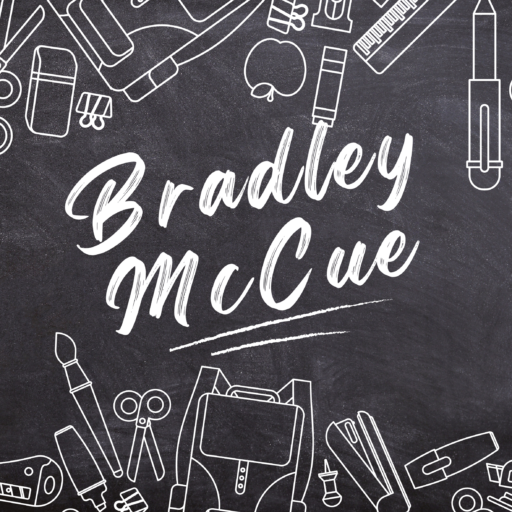Over the course of the last semester, we have been using WordPress to create our own Digital Portfolios in our Technology class. This is not only an excellent overview of what I have achieved this semester, but it is a quick and easy way for anybody to access that information if necessary. Using a collection of graphics, videos, and reflective thoughts, I have been able to create a website via WordPress that is reflective of my work ethic and personal areas of interest. For this ongoing project, I have been able to show off my abilities in Sony Vegas Pro, Open Broadcaster Software, RPG Maker MV, Canva, Epic! Books and so much more. So now that I have done this myself, how can I help my students create their own reflective digital portfolios to ensure that this important and useful exercise is not over-whelming to the students, and it is fun and exciting for them to post.

What stood out to me most from the slideshow in class was the idea to implement stations. In my experience, students love the variety and excitement that comes along with stations. This allows students to compartmentalize their learning and focus on specific aspects of that learning. During their computer station, they could write a blog post on their favourite thing they learned that week in class and, with the help of a teacher, could even scan some of their own work, such as artwork, and place it into their post. This could then be used to show off their schoolwork at home and show their parents what they have been working on.

I have also spent some time looking into the application of Seesaw, which looks to me to be mutually beneficial for both teachers and students. What I love so much about Seesaw from my personal experience with it, is that it is simple to use, as the Seesaw official YouTube channel makes fun and colorful videos, like the one below, to help kids access and understand the application. This is a great way to document a student’s learning, but what’s so great about Seesaw is that this digital portfolio tool is accessible by teachers and parents so that learning and understanding can be tracked. Not only does creating on Seesaw help expand a student’s digital portfolio but it also encourages them to engage in their own development of tech literacy while also engaging with their learning. Teacher’s can use Seesaw to track not just the complete projects and answers that the students provide, but you can see where a student is learning and track their entire progress. Extremely cool! I can’t wait, as a future educator, to get more time and access to this incredible tool.