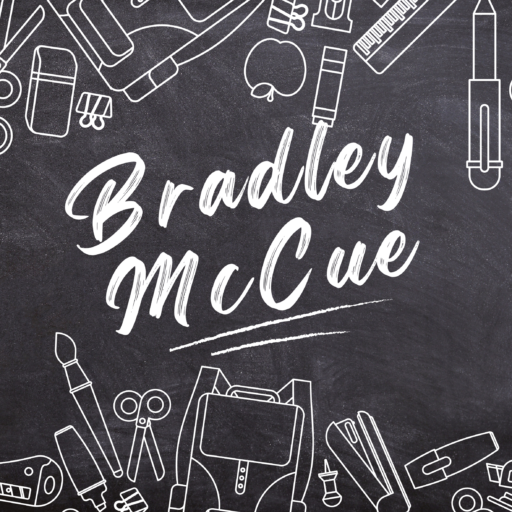Last week, myself and a partner were given the opportunity to present a topic to the entirety of Allison Kostiuk’s technology class. We chose a topic that perhaps we had a little too much fun with and felt our presentation, while perhaps a little too long, was engaging and fun for the students in her class. Our topic for our presentation was the educational utility of Virtual Reality gaming. During our initial meetings to discuss this project, we ended up exploring the wealth of software available to us. To put it more simply, we played video games together. We spent some time messing around with a few different software on both the Playstation VR headset, which I personally own, and the META Quest II, which my partner had. Eventually, we landed on two pieces of software that we felt showed off the strengths of each headset while maintaining educational merit. The software we chose to focus on was the Hand Physics Lab, which is an application dedicated to science and manipulatives, and Titanic VR, which shows off how VR can be used to teach history and forensics.

We had far too much fun creating ideas for this project and showing off our nerdiness. We created on the basis of enticement for this project. We wanted to give enough information to our classmates that they would be intrigued to do more research into the topics we discussed, and from what I have gathered from my peers, our plan totally worked. We started our presentation by talking about how VR works from a technical perspective so that our peers would understand the level of technical literacy required to setup and use these devices in the classroom. We also discussed the pros and cons of each and talked at length about how this is still emerging technology.

While in its current state, it would likely be inconvenient or prohibitively expensive to bring in a class set of these headsets, but as we saw during our presentation, even if just one person is using the device and the rest of the class can see what they are doing on a SMART board or projector, it still becomes incredibly engaging. While the technology allows for this kind of demonstration, it is however still new technology with a lot of kinks to work out, such as the possibility of motion sickness, the exclusive nature of having just one student in the headset and the possible distraction the students could encounter if they do not absorb the content included in the software in a way that is useful. It is overly possible that students will become fixated on the video game aspect of this project and not engross themselves in the educational portions. This all being said, it is also a fun and novel way to introduce kids to different educational topics, such as physics, history, and forensics and if you can find a way to make it work for your students’ learning abilities, it could become incredibly effective.

While creating our project, we wanted to make sure to show off our own technical prowess, so because the Playstation VR section of our presentation was my responsibility, I took on the creation of a trailer aimed specifically at teachers for the Titanic VR software using footage of myself using the software captured from my Elgato HD60 Capture Card through Open Broadcaster Software, edited the footage in Sony Vegas Pro 14.0, edited the audio in Audacity and created most of the text, with the exception of the Titanic VR logo, using Canva. Below you can see the final result of this work:
See below for our slideshow created via Canva.