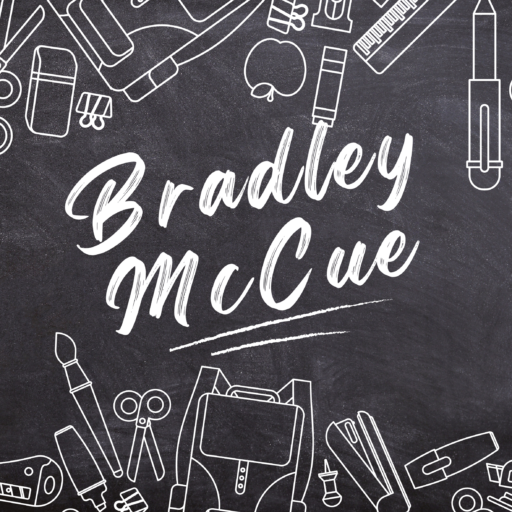Presentation Round Up
Today in our Technology class, we had some presentations to discuss different ways that teachers can utilize technology to enhance their students learning. There was a huge amount of variety for the different applications and websites that were presented, each with their own specific pros and cons.

First, group 1 discussed the different class website and blog applications that can be used. First was Class Dojo, which can be used to facilitate communication privately between teachers and parents, teachers, and students and even students and parents. This application can be used to assign homework, post artwork made by the students and message parents directly. The biggest pro of this that I saw is that there is an easy-to-use phone application that parents can install that would send push notifications directly to their phones. This keeps communication with parents consistent. Next, they showed off Google Sites. This would be more of a website for teachers to engage one-way with students and parents through reminders, permission slips and upcoming assignments. This one is excellent as well; however I was unsure if it was possible to see what students had accessed the website to hold accountability. Jotform also looked fascinating to me. This was a very slick looking application, however, upon first glance it looked too complicated. There was a lot of options to access, all of which would be helpful, but not the most accessible application for people who might not be super comfortable with tech. One thing I did however love about Jotform was that it has a privileged access option, keeping all of the information and students’ information private.

The second group that did their presentations talked about different applications that and functions that could be used to perpetuate learning, starting with talking about the virtual classroom. Of course, this was the norm when COVID-19 took the world by storm. It was the safest way to conduct a classroom at this time but now that the world has taken the crash course in virtual classrooms, what is the most effective way to use them? Conceptually, virtual classrooms allow for perfect attendance, as students can still attend school when they are unwell or unable to make it to school, however some households may not be able to afford to have a computer or tablet, which could make leaning on this practice problematic. This group also discussed Immersive Reader, which is an amazing tool that can be installed and used at home. Again, not all homes might have a device to use this application, however, if used at home can be a wonderful way to support a students’ learning when they are not even in the classroom. There also seems to be a lot of customization, but the thing I loved the most was that it has a chrome extension so that kids can be assisted and learning to read all while browsing the web. They also showed off Near Pod, a presentation tool. I really liked a lot of the different customization options it had, but it had me wondering whether this software would be any more or less useful than something like Canva or PowerPoint.
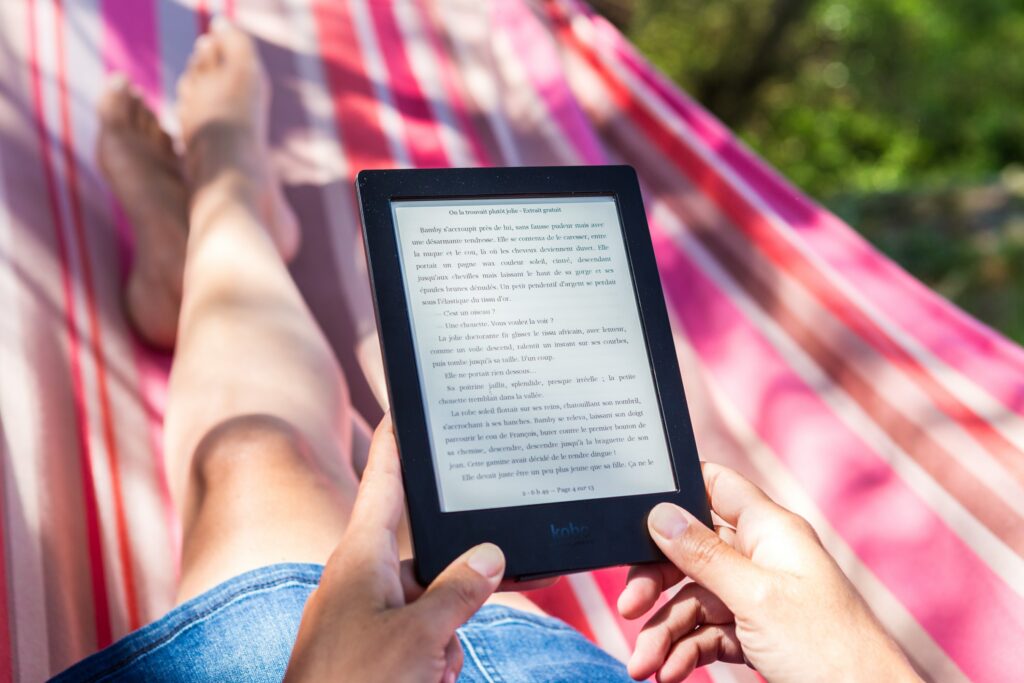
The third group talked about inclusion and diversity for students by showing off some technologies that have been made available to the public that help students with limited motor functions or diversabilities. The first was incredible, but pricey. Eye Gaze is a system that allows the user to interact with a CPU interface simply by looking and blinking at specific parts of the screen. Again, what an amazing tool to have in the classroom, however the price tag will cost you four figures. Hopefully one day, this incredible piece of technology becomes more affordable and even more common in your day-to-day classroom. They also talked about Seeing AI, which actually had some practical use for anyone. This free application allows you to scan documents and convert the scanned document to text. I have since downloaded the app myself and tried it out. It reads the text aloud and can even describe pictures. Unbelievable.

Overall, we saw some incredibly excellent presentations today and while I have yet to present my own technology piece, I cannot wait to do so on November 15th.