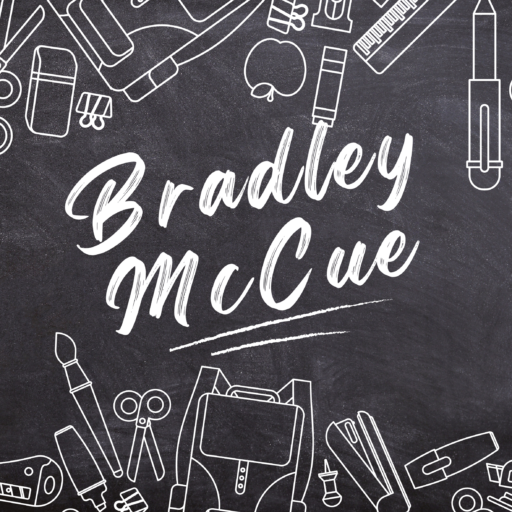This week in our technologies class, we learned and utilized an awesome tool that is not only fun and engaging, but free as well. This tool is the stop motion application called Zing! Studio. I specifically want to talk about how far technology has come since I, as a kid, became interested in stop motion and experimented different ways to attempt it with the currently existing technology of the early 2000s. Zing! Studio is an app that allows a friendly user interface that is inviting to kids, and then delivers on simple-to-use stop motion software that connects your phone or tablet’s camera. This is an incredible tool that gives the user the availability to create and export videos but will often take a long time to create anything worth watching.
My experience prior to finding out about this app comes from almost 20 years ago, when I was young, curious, and inspired by TV cartoons like Wallace & Gromit and internet flash videos of stop motion, like Knoxs’ Korner. I wanted so bad to make my own stop motion movies and insert my own personal brand of humour, so as a young kid, I asked my parents to buy me a Play-Doh set so that I could use the different colours to create my stop motion characters. I then used my family’s camcorder to film my animations. I would write scripts at school and bring them home to shoot but found that this process would take an incredibly long time. Creating stop motion with a camcorder can be difficult because you must learn how to read how the camera records. Back then, the camera would often have delays on both starting and stopping recording that needed to be recognized to create a stop motion frame, so while I was recording for roughly half of a second, I would know that the recording I took would likely be closer to one twelfth of a second. I would then hook up the recording on the camcorder to the video plug on my CRT TV and attach our family’s karaoke machine to the audio plug. I would then insert a blank VHS and record the video onto the tape while using the karaoke machine to add voices, sound effects and music. It was a long and arduous process, but I ended up making over ten videos like this over the course of about a year. This all sounds so primitive now.



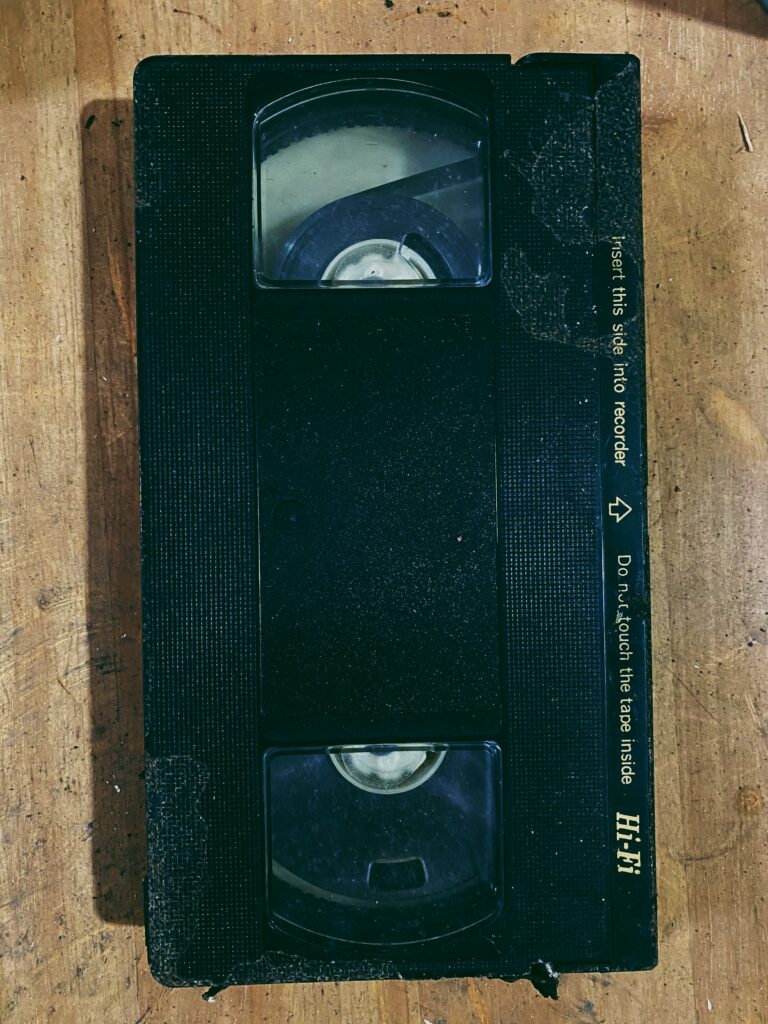
With the simplicity of the Zing! Studio app, you can use the app to create stop motion videos that can then be processed and exported for editing on a computer. While the application itself has a lot of customization tools however, I found that the sound tool did not work very well. I spent a good portion of a twenty-minute timeframe fiddling with the audio in the video below but could not for the life of me figure out why the music cuts out at the time that it does. The actual process of creating stop motion on this app however is almost seamless. Not only is the interface incredibly user friendly, but there will always be a shadow image of where your objects were in the previous shot, so if an object falls over, it is easy to figure out where they were beforehand. My group and I had a blast coming up with the story for our video and animating, however I found the built-in editing software to be restrictive and unintuitive. While in the future, I would personally export an .mp4 file and edit on dedicated video editing software, this is still such a massive leap for what kids have access to in terms of creating, not just stop motion content, but content. I am so in love with the idea that technology is giving kids more opportunities to be creative and to share their creativity with their friends and family!