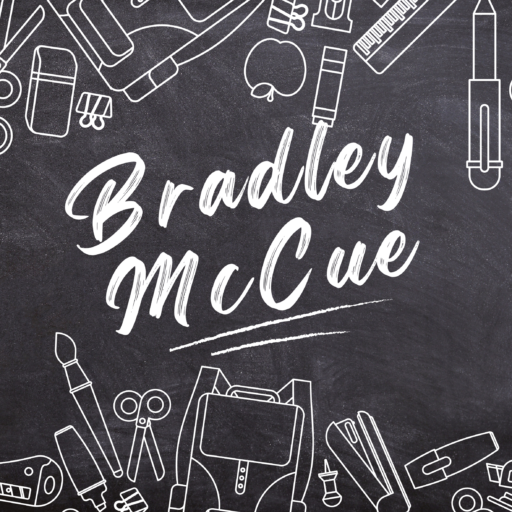I have continued, over the past month and a half, to shadow many members of the community involved in theatre to see how all the pieces fit together, but I was also reminded this week that there are still things I can learn as an actor and things I can discover to improve my abilities as an actor. This became incredibly clear to me, as I was incredibly excited to have a fellow performer tell me about a piece of tech that I cannot imagine ever doing a show without moving forward. This piece of tech is an app simply called “Line Learner”.
I was told that Line Learner was an application that could be downloaded that would help an actor memorize their lines, but I was not quite sure how that could be possible, but for the low price of $3.89, I figured it was worth a shot. I downloaded the app and was immediately met with software that needed to be played with and meddled with to fully understand. I was unsure how to assess the interface at first, but once I realized how to utilize the tech, I never looked back.
Line Learner is an application that operates by allowing the user to input lines and cues from different scripts to learn lines. You can create a script, and then create scenes within that same script. Once you create a scene, you can then record lines straight from your script in small audio clips that will be tied together later. As you record, there are buttons that are used to define whether the line you are about to record is your own line or the line of another character in the show.

Once you have recorded the entirety of a scene, you have some options regarding playback. At first, I mostly used the application to listen the scenes I had recorded in full repeatedly, just to lay the groundwork for memorization. After playing around with the settings, however, I found the most useful application for this software. There is an option that allows you to playback a scene with only the cue lines being audible and a space the exact length of your characters line will be left before moving on to the next cue line. There are so many benefits to this setting. The first, and likely most important benefit I have found, is that it allows you to rehearse your scenes in their entirety at home without needing the other performers. I have done this perhaps one hundred times since I found this app and will likely do it hundreds more times before the show I am involved in at the end of December. This makes self discipline easier and makes running lines at home more fluent and enjoyable. It also really helps to pay attention to the timing of the lines. Given how the software works, if you deliver your line and there is a significant pause before the next cue line plays, you may want to review that line as it is possible you have forgotten some of it.
As I hope to one day move into a potential Director role, I will remember this software well and cannot imagine myself not heavily recommending it to all the actors I work with, regardless of my role in a show. I genuinely do find this software extremely useful, and I have confident evidence that the concept is effective as when I discovered this software, I was far from being off book for Cabaret, but just a mere two weeks later, I know almost every line word for word.